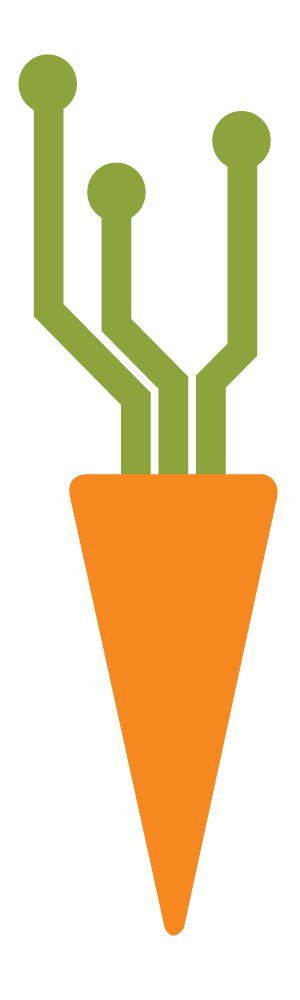
mirepoix
I.T. Solutions
25+
years i.t.
excellence
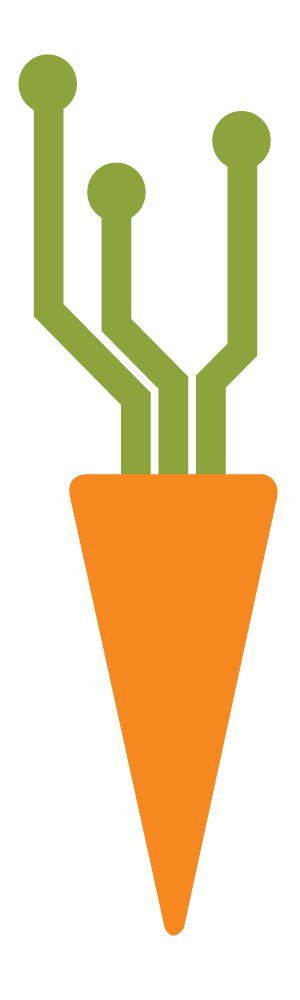
25+
years i.t.
excellence
Your system isn't working, you have a deadline looming and the stress levels are rising. Breathe. Now, before picking up the phone in a panic and incurring a support bill, let's go though some basic steps to see if this is something easily fixed.
Many times, going through this small list will get you through your dilemma and save you some money by averting a service call. But if not, now is the time to pick up the phone. 24 hours a day, seven days a week. Seriously, geeks never sleep. 705.970.0061
Reboot (turn off your computer and turn it back on.) Sometimes your computer get confused and it tries to do something that resulted in an error. If you rebooted your computer and the error does not come back you just saved yourself a phone call.
If the problem is with one of the hardware components in or attached to your computer, is it turned on? If it is your printer is the ready – online light on? Is there a light on the monitor? Did the keyboard come unattached while cleaning? Check all cables, making sure they are in the right slot and fit snug.
If the problem is connecting to the cable or DSL modem, restart the modem and the computer it is attached to. If you also have a router you should restart that as well. There might have been noise on the line, or a fluctuation in signal or electric. Restarting all components may solve the problem.
Did you run anti-virus and spyware removal software to see if anything malicious was installed?
If you have a PC, try running disk cleanup and defrag your hard drive. Sometimes these programs will clear up common errors. If you have a Mac, try the "verify" and "repair disk" options in the disk utility application (located in your Utilities folder)
If running Windows, try going into Internet Explorer and deleting the Internet temp files and history files.
Are you calling because you forgot your password? Forgetting a password is usually about 34% of all support calls tech centers receive daily. Use a program on your computer to remember your password and keep it safe. If you frequently forget your password, here's a web page with some simple methods to remember passwords: http://www.watchingthenet.com/how-to-create-strong-passwordsand-remember-them.html.
Is the error message reproducible? Every time you do "x" or "y", what happens? Is it consistent or does something different occur each time (that still causes some kind of problem).
Check the vendor's site for support forums or search their site (using the error message) for a solution. Many times the problem was reported before and the vendor's site might have the answer.
Gather some information about your computer before calling for help. What type of operating system are you running, how much memory is installed, what applications were open when the problem occurred, what was the exact error message, and what were you trying to do. Also if your computer is still under warranty, have all the warranty information available, including the date it was purchased, serial number, etc.